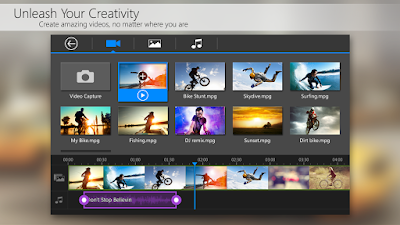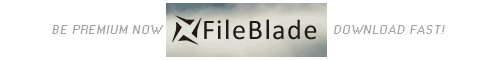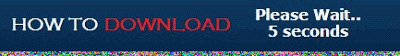Windows 7, Windows 8.1, Windows 10, Office 2013, Office 2016, Office 2019 တွေရဲ့ ISO ဖိုင်ကို Microsoft ရဲ့ Official Link ကနေ တိုက်ရိုက် Download လုပ်တဲ့နည်းလမ်းပါ..
အောက်ဆုံးမှာ ပေးထားတဲ့ Link ကနေ Windows ISO Downloader ကို Download လုပ်ပြီး Run လိုက်ပါ.. ကြော်ငြာ တက်လာရင် Minimize လုပ်ထားပါ..
ညာဘက်ခြမ်းမှာ Windows 7 (August 2018) ကိုရွေးပါ.. ဘယ်ဘက်ခြမ်းမှာ ကိုယ် Download လုပ်ချင်တဲ့ Windows 7 Edition ကိုရွေးပြီး အဲဒီအောက်နားမှာ Language ကိုရွေးပါ..
(Windows 7, Windows 8.1, Windows 10, Office 2013, Office 2016, Office 2019 တွေရဲ့ ISO ဖိုင်ကို Microsoft ရဲ့ Official Link ကနေ တိုက်ရိုက် Download လုပ်တဲ့နည်းလမ်းပါ..
အောက်ဆုံးမှာ ပေးထားတဲ့ Link ကနေ Windows ISO Downloader ကို Download လုပ်ပြီး Run လိုက်ပါ.. ကြော်ငြာ တက်လာရင် Minimize လုပ်ထားပါ..
ညာဘက်ခြမ်းမှာ Windows 7 (August 2018) ကိုရွေးပါ.. ဘယ်ဘက်ခြမ်းမှာ ကိုယ် Download လုပ်ချင်တဲ့ Windows 7 Edition ကိုရွေးပြီး အဲဒီအောက်နားမှာ Language ကိုရွေးပါ.. )

ပြီးရင် Download ဆိုတဲ့ Button ကိုနှိပ်ပါ..
(ပြီးရင် Download ဆိုတဲ့ Button ကိုနှိပ်ပါ..)

IDM က တိုက်ရိုက် Download မလုပ်နိုင်ရင် Default Browser မှာ Download Link ပေါ်လာပါလိမ့်မယ်..
(IDM က တိုက်ရိုက် Download မလုပ်နိုင်ရင် Default Browser မှာ Download Link ပေါ်လာပါလိမ့်မယ်.. )

အဲဒီ Link ကို Copy ယူပြီး IDM မှာ Add Link ကိုနှိပ်ပြီး Link ကို ကူးထည့်ပါ.. ပြီးရင် IDM နဲ့ Download လုပ်နိုင်ပါပြီ...
(အဲဒီ Link ကို Copy ယူပြီး IDM မှာ Add Link ကိုနှိပ်ပြီး Link ကို ကူးထည့်ပါ.. ပြီးရင် IDM နဲ့ Download လုပ်နိုင်ပါပြီ...)

အဲလိုပဲ Windows 10 ကိုရွေးပြီး ဘယ်ဘက်မှာ Edition ကိုရွေးပါ. Confirm ကိုနှိပ်ပါ.. ပြီးရင် Language က English ကိုရွေးပါ.. Confirm ကိုနှိပ်ပါ.. 64-bit သို့မဟုတ် 32-bit ထဲက ကိုယ်ကြိုက်ရာကိုရွေးပြီး Download လုပ်နိုင်ပါပြီ...
(အဲလိုပဲ Windows 10 ကိုရွေးပြီး ဘယ်ဘက်မှာ Edition ကိုရွေးပါ. Confirm ကိုနှိပ်ပါ.. ပြီးရင် Language က English ကိုရွေးပါ.. Confirm ကိုနှိပ်ပါ.. 64-bit သို့မဟုတ် 32-bit ထဲက ကိုယ်ကြိုက်ရာကိုရွေးပြီး Download လုပ်နိုင်ပါပြီ...)

Office မှာလည်း အတူတူပါပဲ.. ဒါပေမယ့် Office 2010 ကိုတော့ Download လုပ်နိုင်မှာမဟုတ်ပါဘူး.. Office 2013 မှာ Language ကို English ကိုရွေးနိုင်ပြီး 2016 နဲ့ 2019 မှာတော့ English Version ကိုမရနိုင်ပါဘူး.. Japanese Version ကိုသာ ရနိုင်မှာဖြစ်ပါတယ်...
(Office မှာလည်း အတူတူပါပဲ.. ဒါပေမယ့် Office 2010 ကိုတော့ Download လုပ်နိုင်မှာမဟုတ်ပါဘူး.. Office 2013 မှာ Language ကို English ကိုရွေးနိုင်ပြီး 2016 နဲ့ 2019 မှာတော့ English Version ကိုမရနိုင်ပါဘူး.. Japanese Version ကိုသာ ရနိုင်မှာဖြစ်ပါတယ်...)

Tutorial Video
အဆင်ပြေပါစေ..
မောင်ပေါက်< Blogger >
www.maungpauk.org
Download Windows ISO Downloader 8.21.0.128.exe: 6.64 MB


 11:33 PM
by maungkan
11:33 PM
by maungkan