ခုေခတ္မွာ ဖုန္းကို PC တစ္လံုးလိုအသံုးျပဳခ်င္လာၾကပါတယ္.. အရင္က
ဓါတ္ပံုျပင္တယ္ဆိုတာ PC မွာပဲ ရခဲ့ေပမယ့္ ခုေတာ့ Android Smart Phone
တစ္လံုးမွာ ေကာင္းေကာင္း ျပင္ႏိုင္လာပါၿပီ. PhotoSuite 3 Photo Editor
ကေတာ့ Android ထဲမွာ ဓါတ္ပံုျပင္တဲ့ App ထဲမွာ Photoshop ကို ေက်ာ္လြန္ၿပီး
လူႀကိဳက္မ်ားလာခဲ့တဲ့ app ျဖစ္ပါတယ္..
Function နဲ႔ Tool ေတြစံုလင္ၿပီး ေကာင္းမြန္ျပည့္စံုတဲ့ ဓါတ္ပံုတစ္ခု ဖန္တီးႏိုင္ပါတယ္. ဗားရွင္း 3.0.70 ကေတာ့ ဒီဇင္ဘာ 11 ရက္ေန႔က Update ထြက္ရွိလာၿပီး GooglePlay မွာ 2.99 ေဒၚလာက်သင့္မွာျဖစ္ၿပီးဒီမွာေတာ့ Free ေပါ့ဗ်ာ..


PhotoSuite is a photo studio app with wide-ranging capabilities. From Photoshop essentials such as picture editing fun effects, combining of pictures, picture collages and sketching pictures to advanced photo art tools such as working with layers and masks as well as complex selection of objects – PhotoSuite allows you to create astonishing images. Share results with your friends and family in social networks, your cloud storage or via email.
Features:
Improve your photos - crop photos, apply fine tone and color changes to get the best of your photos.
Use advanced photo designer tools – work with layers to combine pictures and create work-of- art collages.
Enhance your images with graphical text and free drawing.
Work with picture filters and effects - Invert , Grayscale, Pointillize, Crystallize, Exposure, Posterize, Diffuse, Contrast, Displace, Kaleidoscope, Marble, Ripple, Block, Weave, Oil, Reduce noise, Sharpen, Edge.
File formats – PhotoSuite works in its own native format but can open and export images to the commonly used PNG, JPEG and gs formats.
Use comprehensive selection tools and grouping of objects to quickly and easily handle parts of your image.
Take advantage of your device camera to capture photos and include them in your image projects.
Share images – PhotoSuite allows you to share images with your family and friends – in social networks such as Facebook, Google +, Picassa or Twitter; in your cloud accounts like Dropbox (via their third party applications); as email attachments.
What's in this version : (Updated : Dec 11, 2013)
Histogram support added.
Magnetic transformation – ability to align layers and selections to work area border.
Screen blend mode introduced.
Reset transformation introduced.
Flip and Rotate transformations via layer or selection dragging.
Real time preview of “Hand” tool applied to layers, masks or whole projects.
Real-time preview of Opacity and Adjustments.
Required Android O/S : 2.2+
Buy in GooglePlay
Function နဲ႔ Tool ေတြစံုလင္ၿပီး ေကာင္းမြန္ျပည့္စံုတဲ့ ဓါတ္ပံုတစ္ခု ဖန္တီးႏိုင္ပါတယ္. ဗားရွင္း 3.0.70 ကေတာ့ ဒီဇင္ဘာ 11 ရက္ေန႔က Update ထြက္ရွိလာၿပီး GooglePlay မွာ 2.99 ေဒၚလာက်သင့္မွာျဖစ္ၿပီးဒီမွာေတာ့ Free ေပါ့ဗ်ာ..


PhotoSuite is a photo studio app with wide-ranging capabilities. From Photoshop essentials such as picture editing fun effects, combining of pictures, picture collages and sketching pictures to advanced photo art tools such as working with layers and masks as well as complex selection of objects – PhotoSuite allows you to create astonishing images. Share results with your friends and family in social networks, your cloud storage or via email.
Features:
Improve your photos - crop photos, apply fine tone and color changes to get the best of your photos.
Use advanced photo designer tools – work with layers to combine pictures and create work-of- art collages.
Enhance your images with graphical text and free drawing.
Work with picture filters and effects - Invert , Grayscale, Pointillize, Crystallize, Exposure, Posterize, Diffuse, Contrast, Displace, Kaleidoscope, Marble, Ripple, Block, Weave, Oil, Reduce noise, Sharpen, Edge.
File formats – PhotoSuite works in its own native format but can open and export images to the commonly used PNG, JPEG and gs formats.
Use comprehensive selection tools and grouping of objects to quickly and easily handle parts of your image.
Take advantage of your device camera to capture photos and include them in your image projects.
Share images – PhotoSuite allows you to share images with your family and friends – in social networks such as Facebook, Google +, Picassa or Twitter; in your cloud accounts like Dropbox (via their third party applications); as email attachments.
What's in this version : (Updated : Dec 11, 2013)
Histogram support added.
Magnetic transformation – ability to align layers and selections to work area border.
Screen blend mode introduced.
Reset transformation introduced.
Flip and Rotate transformations via layer or selection dragging.
Real time preview of “Hand” tool applied to layers, masks or whole projects.
Real-time preview of Opacity and Adjustments.
Required Android O/S : 2.2+
Buy in GooglePlay


 10:48 AM
in
10:48 AM
in 






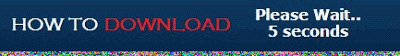



0 comments:
Post a Comment